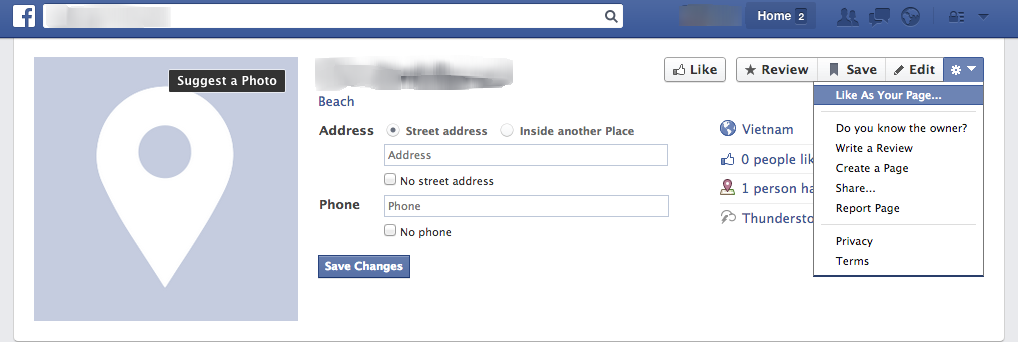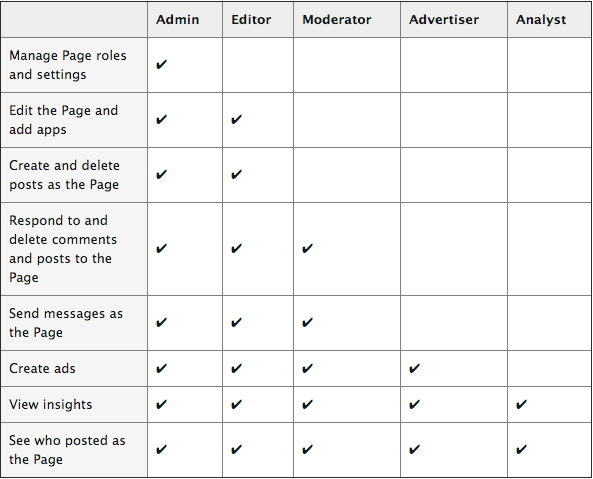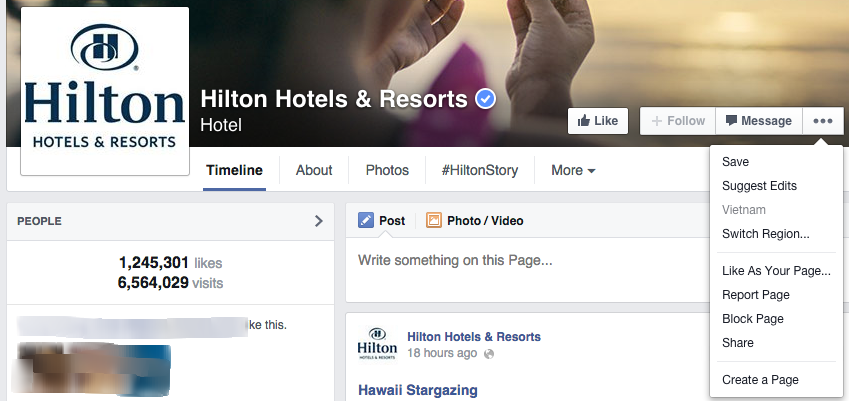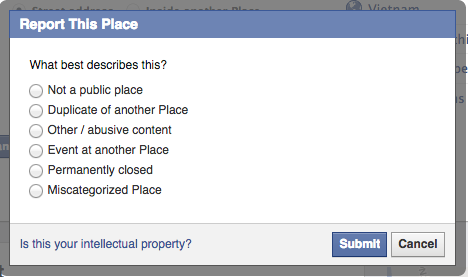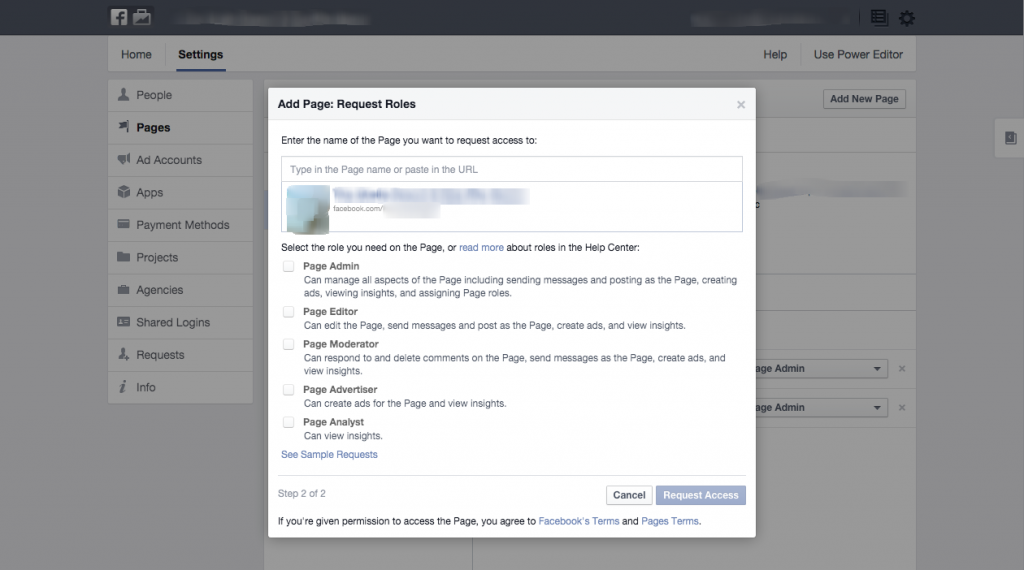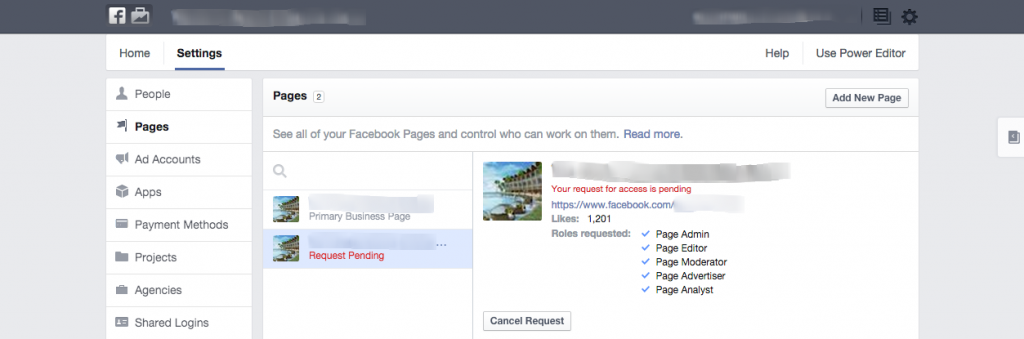Trying to regain control of a Facebook account that has been hijacked either purposefully or innocently can be a real pain in the neck. It is usually not a simple process.
Hopefully if you’ve found yourself here an admin accidentally removed you from the account and all you need to do is ask them to send you an invitation to access the account. If your life isn’t that easy, and it usually isn’t, then keep reading to learn how to gain access to or claim your Facebook page.
Unmanaged Account
This typically happens when someone checks into your place of business before you had a Facebook account or by misspelling your business name when trying to check in. This is something you should monitor once a month.
You can monitor this by doing a search for your business on Facebook. Be sure to also search for commonly misspelled variants of your business name. A good place to look for these is in your Google Analytics account.
How to Regain Access
First, go to the page in question and click the gear icon shown directly above the dropdown in the image below.
In this case I selected the “Do you know the owner?” option. I’ve seen Facebook show an option asking if you are the owner, however, it did not appear this time. It may not have appeared because as you can see in the image the business name was claimed as a beach.
Rogue Admin
If you have an admin go rogue, deleting all other admin accounts, then you have a serious headache. Don’t worry all is not lost… yet. Facebook is notoriously difficult to get help from (or at least finding out how to get help), however you do have some options.
In the future, adding employees as editors and not as admins can prevent this problem to a large degree. Once someone no longer needs admin access, remove admin rights for that user. Here is a table displaying the various roles you can give someone.
How to Regain Access
Visit the page and click the Report Page option shown in the dropdown below. This will bring up an option for you to report the page (the second image below). Click the “Is this your intellectual property?” link in the lower left corner of the box. Doing so will take you to this page where you can choose the option that best represents your case.
Lost Account Access
It can also occur when there is a lot of turnover in a company and admin after admin leaves, eventually leaving no admins and nobody who knows who the admins were. Claiming a Facebook page that someone else controls just became a little bit easier with Facebook’s new Business Manager accounts.
How to Regain Access
If you have a Business Manager account you can request access from the current page admin. If you do not have a Business Manager account you can create one here.
Once logged into your Facebook Business Manager account follow these steps:
- Go to settings
- Select Pages in the left navigation
- Click the Add New Page button near the top right of the screen
- Select Request access to a Page
- Request Admin access
- Cross your fingers and wait
Once you have requested access you should see something similar to the image above. If this fails you will have to report the page as shown in the Rogue admin example.
Trying to gain access to a Facebook account someone else controls can be very frustrating. If at first you don’t succeed have 3 – 5 people from your company report the Page to get the attention of the Facebook employees who monitor requests.
Update: Non Business Manager Method
- On the page in question, go to the drop down box with the three dots on the cover photo
- Click on report page
- Select most applicable reason and fill out form, but it is the impostor account form that usually makes the most sense
- Write that the community manager has left the organization and you need to get admin access
- And within a day or two you should get the response
I would like to thank Jason Richards for this process. He worked in social media marketing for many years and has used it on more than one occasion.
Note: This method may not work in all locations worldwide as it was unavailable when I tried to use it in Vietnam.
Let me know in the comments section if this page has helped you or if you have other information to share.